Enable Pinch to Zoom in Chrome, Chromium, and Brave on Ubuntu Linux
I have been using Linux for a very long time, and in recent years I have been doing all my .NET work in Ubuntu.
Firefox has been my default browser for most of this time, but I also like having some variant of Chromium installed. And for the past few months, that has been Brave.
With Firefox, by default, I can use the touchpad or screen to pinch to zoom in and out of web pages. But with Chromium-based browsers, this is not enabled.
Luckily, for Chrome, Chromium, and Brave, there is a simple fix to enable pinch to zoom.
Go to the URL chrome://flags/#ozone-platform-hint and choose Wayland from the drop down list.
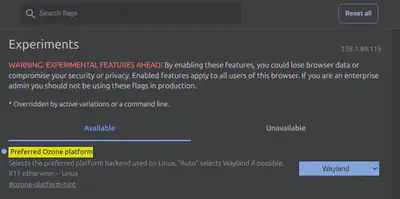
You will be prompted to restart the browser. After that, you can use the touchpad or screen to pinch to zoom in and out of web pages.
This doesn’t work for Edge, but I will write another post about that soon.