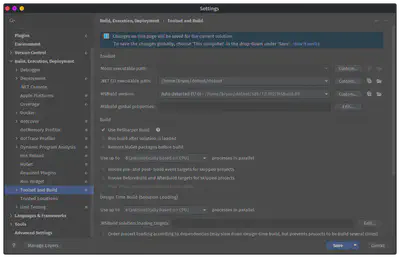Installing Rider on Linux with .NET 7
For years I was using Ubuntu 18.04, but I recently installed Ubuntu 22.04. It was a clean install, not an in-place upgrade.
Then I installed .NET 7, and Visual Studio Code. They both worked without any problem. With Docker I had a few problems, you can read about them here.
Then I installed Rider. Again, a few problems. During configuration, Rider told me I didn’t have .NET installed!!
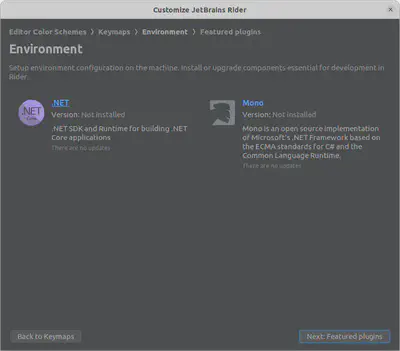
When I tried to open a project, Rider gave a few errors -
- load failed
- MSBuild is required to load project ‘HelloLinux’ but it was not found
- MSBuild (Microsoft Build Engine) is required to load and build project ‘HelloLinux’
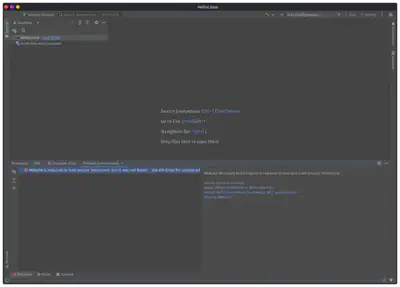
The fix was easy. I opened Settings, then Toolset and Build. You can see in the image below that .NET CLI executable path, and the MSBuild version were not set.
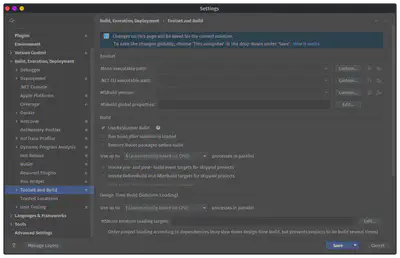
The fix was to point .NET CLI executable path to my dotnet command, then Rider worked out the MSBuild version and set it.