Zipping Files From the Command Line in Windows 10
Zipping file from the command should not be difficult, on Linux and Mac it is not, but on Windows 10 it is, I went in circles trying to find the easiest way. Here are a couple options.
The simplest command line zip (I could find)
Install the command line version of 7zip from https://www.7-zip.org.
You have few options on how to install, msi, exe, standalone.
If you are going with standalone, make sure you add the directory to your path.
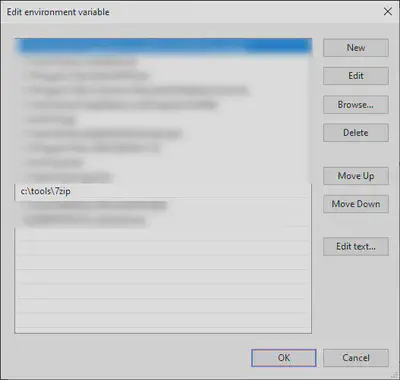
From the command line, go to the directory where the files you want to zip are located.
7za a myfiles.zip * Tar alternative
The tar command that comes with more recent builds of Windows 10 has, what seems to be, an undocumented feature that allows zipping of files.
tar -c -a -f myfiles.zip *.dll
Because it is undocumented it might not be supported in the future.