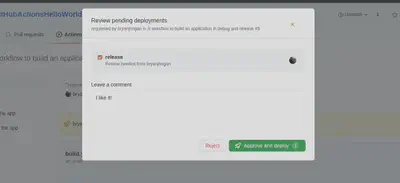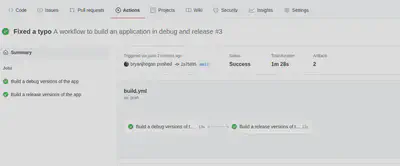GitHub Actions with .NET, Part 3 - Manual Approvals
Full source code available here.
- Part 1 - Hello World and Downloading the Artifact
- Part 2 - Dependant Jobs
- Part 3 - Manual Approvals
- Part 4 - Building an S3 bucket with Pulumi
- Part 5 - Build a .NET Application and Upload to S3
In the previous post, I showed how to make a job dependant on another job, in that example, a release build would only be performed if a debug build succeeded - that was a very contrived scenario, but showed the mechanics of forcing one thing to happen prior to another.
In this post, I’m going to expand on that and add a manual approval step for the release build, requiring a designated person to approve the second job.
GitHub Environments
To add an approver to a job, the repository has to be either public or you (the developer) needs to have an Enterprise account, the Team account is not enough.
In the public repository go to Settings, then Environment, and add a “release” environment.
The Code
I’m using the same C# as in the previous post, very simple.
1class Program
2{
3 static void Main(string[] args)
4 {
5 #if DEBUG
6 Console.WriteLine("Hello World! From debug build.");
7 #endif
8 #if RELEASE
9 Console.WriteLine("Hello World! From release build.");
10 #endif
11 }
12}The Workflow
The workflow remains almost the same as the previous post, with the addition of just two lines, 37 and 38. The environment name must match the one chosen above.
1name: A workflow to build an application in debug and release, with manual approval for the release build
2
3on:
4 push:
5 branches: [ main ]
6
7jobs:
8 debug-build:
9 name: Build a debug versions of the app
10 runs-on: ubuntu-latest
11
12 steps:
13 - name: Checkout source code
14 uses: actions/checkout@v2
15
16 - name: Setup .NET
17 uses: actions/setup-dotnet@v1
18 with:
19 dotnet-version: 5.0.x
20
21 - name: Restore dependencies
22 run: dotnet restore
23
24 - name: Build
25 run: dotnet build -c debug --no-restore
26
27 - name: Upload the debug build artifact
28 uses: actions/upload-artifact@v2.2.2
29 with:
30 # Artifact name
31 name: HelloWorldDebug #.zip will be added automatically
32 path: ./bin/debug/net5.0/*.*
33
34 release-build:
35 needs: debug-build
36 name: Build a release version of the app
37 environment:
38 name: release
39 runs-on: ubuntu-latest
40
41 steps:
42 - name: Checkout source code
43 uses: actions/checkout@v2
44
45 - name: Setup .NET
46 uses: actions/setup-dotnet@v1
47 with:
48 dotnet-version: 5.0.x
49
50 - name: Restore dependencies
51 run: dotnet restore
52
53 - name: Build
54 run: dotnet build -c release --no-restore
55
56 - name: Upload the release build artifact
57 uses: actions/upload-artifact@v2.2.2
58 with:
59 # Artifact name
60 name: HelloWorldRelease #.zip will be added automatically
61 path: ./bin/release/net5.0/*.*Running it
When I push to main or make a PR to main the workflow will be kicked off.
Once the first job completes, manual approval will be required before moving on to the second job.
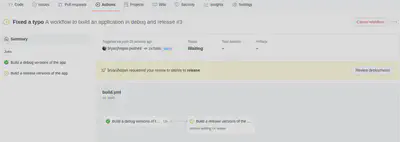
I am the designated user who can approve the next job, so I do.
With the approval in place, the second job runs and completes.
The info about the review is shown, and artifacts are available for download.
Job done! In the next post, I’ll show how to use Pulumi with GitHub Actions to create AWS S3 infrastructure and upload a zip.
Full source code available here.