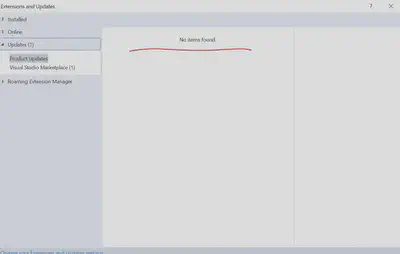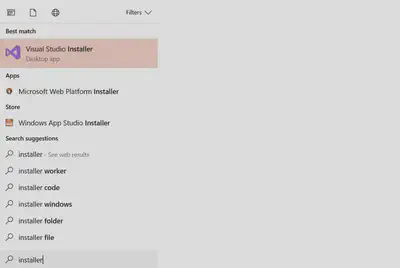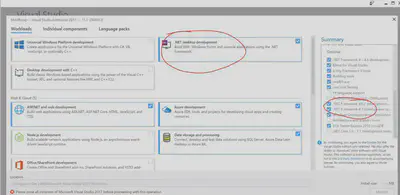How to install .NET Framework 4.7 in Visual Studio 2017
Microsoft just released .NET Framework 4.7, but surprisingly it is not the easiest to install.
Here are the steps for Windows 10, as of this writing, it is not available for earlier versions for of Windows.
1. Install Windows 10 Creators Update
Go here https://www.microsoft.com/en-us/software-download/windows10, download and install. This will take a while and will reboot your computer a few times.
2. Install Visual Studio 2017 Updates
In Visual Studio, go to Tools -> Extensions and Updates, install any available updates.
(You might have the option here to install 4.7, see the image below in step 4.)
3. Open Visual Studio 2017 Installer
Use the Start Menu to search for the Visual Studio Installer.
In the installer, click Modify on the version of Visual Studio you have installed.
4. Install .NET framework 4.7
Click .NET desktop development.
On the right select .NET Framework 4.7 and finally install.